<< RETURN: Coding / Ethical Hacking / Capture the Flag
Introduction
To start working on Capture the Flag (CTF) exercises, you’ll need the tools and environment that can best assist you. With the Kali Linux operating system, most of the hacking tools you need come pre-installed. In this guide for Setting up a Kali Linux virtual machine using VirtualBox, I’m assuming you are somewhat comfortable with VirtualBox. If not, you can use other Type 2 Hypervisors (e.g. VMWare) to do the same.
Kali Linux
By the way, you probably should check out the documentation for Kali Linux from the official source. You can either download the pre-made Virtual Machine (VM) or download the image (.iso/.img/.dmg) and set it up yourself. If you’re going with the pre-made VM, you can probably skip this guide. I like to customize my VM’s resources so I’ll be setting it up from scratch. (Also FYI, I’m using VirtualBox 7.0)
Setup
Once you’ve downloaded the image, open VirtualBox and select [New] -> [Machine].

Next select at least 4GB of RAM and 2 processing cores.

Then give your VM at least 50 GB of storage.
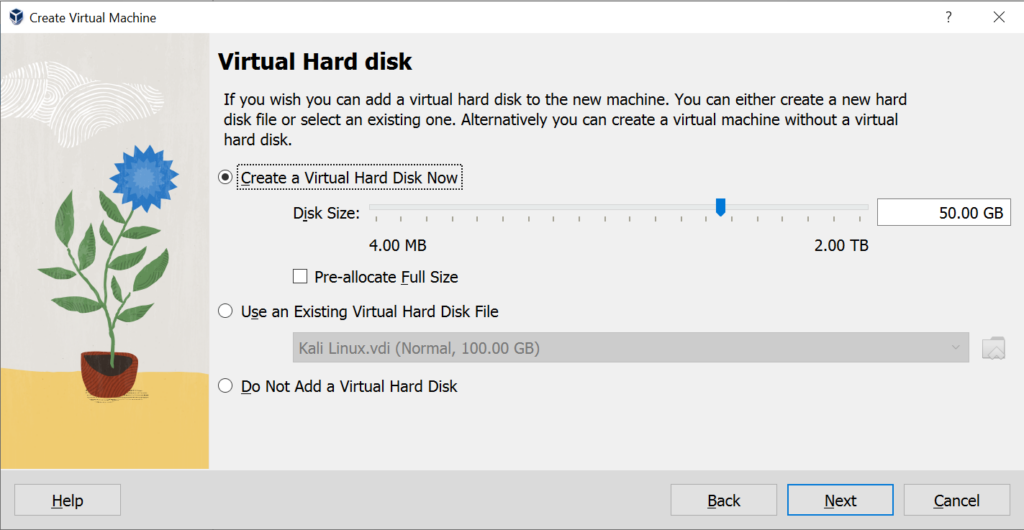
Finally, you should see a summary page. Click [Finish] and you’re done. Back on the main page, you will see that your VM has been created. Now you’ll just have to power it up and that’s it.
